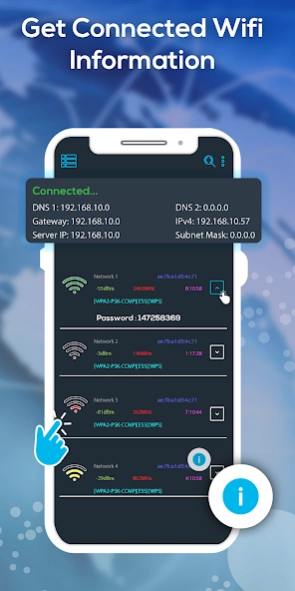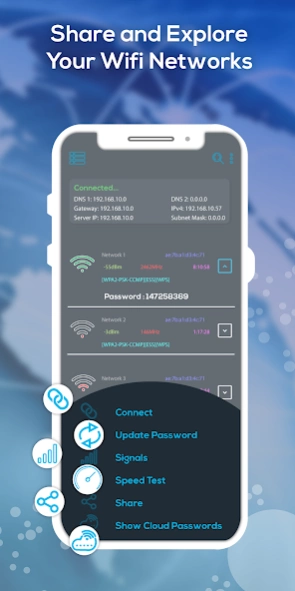Wifi Share — Wifi Password Key 1.0.8
Free Version
Publisher Description
Wifi Share — Wifi Password Key - Share Wifi key with people/travelers who need it the most but can’t afford.
WiFi Password Key Master: Share WiFi Password is a useful application that will actually help people use internet when they don’t have it and need it the most. By using this application you can share your WiFi passwords with people and others will share theirs which will ultimately let us help each other. You might have went through a situation where you need internet but do not have WiFi or mobile data, this is where WiFi Password Key Master: Share WiFi Password comes in. If anyone near you has installed our WiFi app and has shared his WiFi password you can instantly get connected to their WiFi and do your important tasks. Main purpose of WiFi Password Key Master: Share WiFi Password is to provide help to people when they need it the most, around the globe by sharing their WiFi passwords. You might have been through time when you needed to use tell your parents that you have reached your destination or you are doing fine but due to unavailability of internet you could not or you are in a foreign country and needed to find a specific address or a shop but due to language barrier you can’t, WiFi Password Key Master: Share WiFi Password comes in to help. There are many other features that help you analyze your WiFi connection.
* WiFi Protocols:
WiFi Password Key Master: Share WiFi Password shows the list of all available WiFi connections available near you and shows:
Signal Frequency
Basic service set identifiers (BSSID)
Timestamp
Signals Strength
Encryption type .
*WiFi Hotspot*
Create WiFi hot spot from within WiFi Password Key Master: Share WiFi Password app if you are unable to find the option to create Hot spot from your cellular phone settings.
* Speed Test*
Authentic Speed test using public API. Open and loads a speed test mechanism inside the app and lets you test the upload speed, download speed and the ping response. Get the accurate results about your WiFi speed.
*Password Generator*
Using a strong algorithm you can generate passwords using the Password Generator in WiFi Password Key Master: Share WiFi Password. Choose weakest, weaker, weak or get strong, stronger, strongest passwords for your WiFi and other platforms.
*USAGE*
1. Open app, scan WiFi networks, connect to yours
2. When you enter your password, it is stored in cloud and is shown to other users.
3. Please connect to your WiFi if you want to share your WiFi password with others.
4. Tap i button to get info about the detail you see.
5. Tap the WiFi Connections to get Speed Test, Passwords, and Signal Strength etc.
*NOTICE*
• WiFi Password Key Master: Share WiFi Password is built to help others not to cheat or misuse other’s private property.
• The WiFi passwords are stored & shown only when user enters his WiFi password & does not automatically show you others passwords.
• This app stores WiFi password in cloud & is only accessible by other users. We do not misuse any user data in anyway.
• All the Password history is maintained & shown by this app.
• Please enter your WiFi password only if you want to share your WiFi with others in need or use other’s WiFi only when you have no other option.
• Sheer purpose of this WiFi app is to help people who need the internet for a little while & can’t afford it sometimes.
• Save and share passwords of your personal WiFi with friends & family when needed as you can’t get your own WiFi password without Root.
*Disclaimer*
We respect user Privacy & keep our apps updated according to Google policies. All permission requested are required by app to function properly. Please read our Privacy Policy for more detail https://appbuildersprivacy.blogspot.com/
About Wifi Share — Wifi Password Key
Wifi Share — Wifi Password Key is a free app for Android published in the System Maintenance list of apps, part of System Utilities.
The company that develops Wifi Share — Wifi Password Key is The App Builders. The latest version released by its developer is 1.0.8.
To install Wifi Share — Wifi Password Key on your Android device, just click the green Continue To App button above to start the installation process. The app is listed on our website since 2023-08-28 and was downloaded 1 times. We have already checked if the download link is safe, however for your own protection we recommend that you scan the downloaded app with your antivirus. Your antivirus may detect the Wifi Share — Wifi Password Key as malware as malware if the download link to wifipasswordshare.freewifipasswordskey.wifibridge.wifikeymaster is broken.
How to install Wifi Share — Wifi Password Key on your Android device:
- Click on the Continue To App button on our website. This will redirect you to Google Play.
- Once the Wifi Share — Wifi Password Key is shown in the Google Play listing of your Android device, you can start its download and installation. Tap on the Install button located below the search bar and to the right of the app icon.
- A pop-up window with the permissions required by Wifi Share — Wifi Password Key will be shown. Click on Accept to continue the process.
- Wifi Share — Wifi Password Key will be downloaded onto your device, displaying a progress. Once the download completes, the installation will start and you'll get a notification after the installation is finished.